


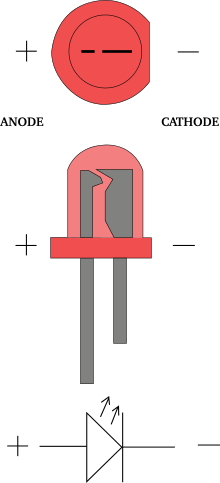


| BCM GPIO# | 2nd func | pin# | pin# | 2nd func | BCM GPIO# | |
|---|---|---|---|---|---|---|
| - | +3V3 | 1 | 2 | +5V | - | |
| GPIO2 | SDA1 (I2C) | 3 | 4 | +5V | - | |
| GPIO3 | SCL1 (I2C) | 5 | 6 | GND | - | |
| GPIO4 | GCLK | 7 | 8 | TXD0 (UART) | GPIO14 | |
| - | GND | 9 | 10 | RXD0 (UART) | GPIO15 | |
| GPIO17 | GEN0 | 11 | 12 | GEN1 | GPIO18 | |
| GPIO27 | GEN2 | 13 | 14 | GND | - | |
| GPIO22 | GEN3 | 15 | 16 | GEN4 | GPIO23 | |
| - | +3V3 | 17 | 18 | GEN5 | GPIO24 | |
| GPIO10 | MOSI (SPI) | 19 | 20 | GND | - | |
| GPIO9 | MISO (SPI) | 21 | 22 | GEN6 | GPIO25 | |
| GPIO11 | SCLK (SPI) | 23 | 24 | CE0_N (SPI) | GPIO8 | |
| - | GND | 25 | 26 | CE1_N (SPI) | GPIO7 | |
| (Models A and B stop here) | ||||||
| EEPROM | ID_SD | 27 | 28 | ID_SC | EEPROM | |
| GPIO5 | - | 29 | 30 | GND | - | |
| GPIO6 | - | 31 | 32 | - | GPIO12 | |
| GPIO13 | - | 33 | 34 | GND | - | |
| GPIO19 | - | 35 | 36 | - | GPIO16 | |
| GPIO26 | - | 37 | 38 | - | GPIO20 | |
| - | GND | 39 | 40 | - | GPIO21 | |
#! /usr/bin/python
# Blink a LED
# Import the libraries we need
import RPi.GPIO as GPIO
import time
# Set the pin mode to board pin numbering
GPIO.setmode(GPIO.BOARD)
pin = 40
# Delay time
n = 1
# Set the pin to be an output
GPIO.setup(pin, GPIO.OUT)
i=0
# Loop turning it on and off
while i < 10:
GPIO.output(pin, 1)
time.sleep(n)
GPIO.output(pin, 0)
time.sleep(n)
i = i + 1
# Set the pins back to default
GPIO.cleanup()
We want to change the blink frequency by entering numbers on the keyboard. The problem is that if we use standard python input, everything, including the blinking, stops waiting for the input. We need a non blocking input.
This is provided by the libraries:
# Is any input available
input = select.select([sys.stdin], [], [], 0)[0]
# If so read the input
if input:
value = sys.stdin.readline().rstrip()
The "input =" line above essentially gets the read status from sys.stdin. Standard in is usually the keyboard.
This will return one of the following two choices:
[] if there is no input yet. This will be false in an if statement.
[<open file '
value = sys.stdin.readline().rstrip()
When we have some input we need to read it. The sys.stdin.readline() does that. The rstrip() removes any trailing white space characters.
The def is_number() creates a function that we will invoke (call) later to check if the user actually entered something that is a number. All input from the keyboard starts as characters, and if we want to use it as a number we need to convert it. If the user enters "W" and we try to convert it to a floating point number the program will normally exit with a frightening error message. The try/except captures this error and tells us we can't convert "W" to a number - so we move on.
Before we convert the input characters to a number later in the program, we call this function.
Again, the try: and except ... : statements set up what to do if the float() succeeds and what to do if it fails. If it succeeds the function returns True. If it fails the function returns False.
#!/usr/bin/python3
import sys
import select
import time
# Function to return True if input string is a number else False.
def is_number(s):
# Try to convert the input to a floating point numer. If it works then True is returned.
try:
float(s)
return True
# If the conversion to floating point does not work return False.
except ValueError:
return False
# Initialize sleep time and value
n = 1.0
value = ""
# Loop until "q" is entered.
while value != "q":
#Check if there is input. If there is read it.
input = select.select([sys.stdin], [], [], 0)[0]
if input:
value = sys.stdin.readline().rstrip()
#if the input is a number use it. Otherwise ignore it.
if is_number(value): # call the function.
n = float(value)
print (n)
time.sleep(n)
Is to modify this program to add the LED blink functionality we covered in the Tuesday session so that by entering keyboard input you can change the speed of the blinking.
If you get stuck or have questions please email me, Deid, at vicpi@drsol.com. I am pleased to answer questions.
If you really want to know. And if you want even more do:
select(...)
select(rlist, wlist, xlist[, timeout]) -> (rlist, wlist, xlist)
Wait until one or more file descriptors are ready for some kind of I/O.
The first three arguments are sequences of file descriptors to be waited for:
rlist -- wait until ready for reading
wlist -- wait until ready for writing
xlist -- wait for an ``exceptional condition''
If only one kind of condition is required, pass [] for the other lists.
A file descriptor is either a socket or file object, or a small integer
gotten from a fileno() method call on one of those.
The optional 4th argument specifies a timeout in seconds; it may be
a floating point number to specify fractions of seconds. If it is absent
or None, the call will never time out.
The return value is a tuple of three lists corresponding to the first three
arguments; each contains the subset of the corresponding file descriptors