
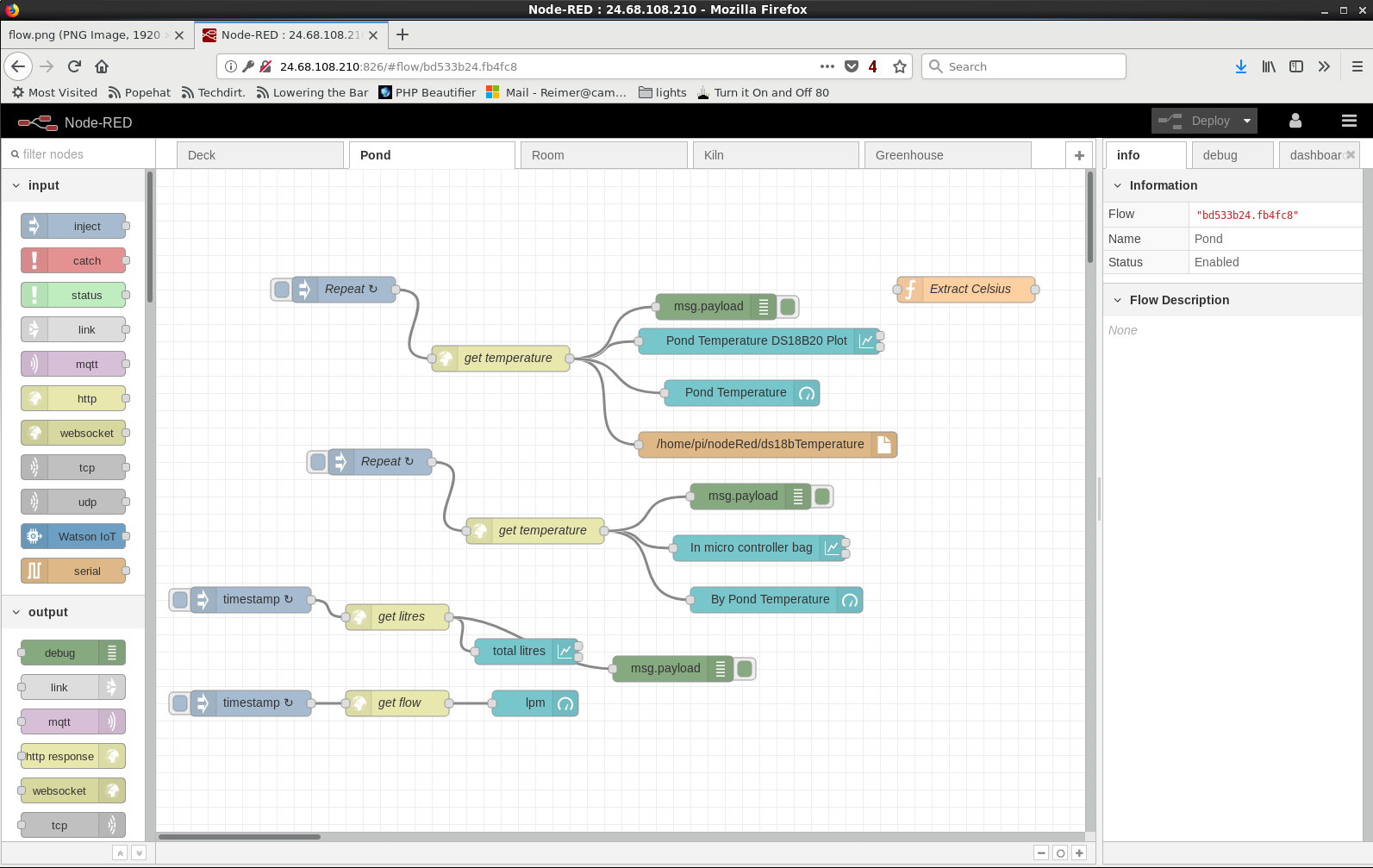
Ok Here is the Obligatory Pond Part
$ bash <(curl -sL https://raw.githubusercontent.com/node-red/raspbian-deb-package/master/resources/update-nodejs-and-nodered)
This script will remove versions of Node.js prior to version 7.x, and Node-RED and
if necessary replace them with Node.js 10.x LTS (dubnium) and the latest Node-RED from Npm.
It also moves any Node-RED nodes that are globally installed into your user
~/.node-red/node_modules directory, and adds them to your package.json, so that
you can manage them with the palette manager.
It also tries to run 'npm rebuild' to refresh any extra nodes you have installed
that may have a native binary component. While this normally works ok, you need
to check that it succeeds for your combination of installed nodes.
To do all this it runs commands as root - please satisfy yourself that this will
not damage your Pi, or otherwise compromise your configuration.
If in doubt please backup your SD card first.
Are you really sure you want to do this ? [y/N] ? y
Would you like to install the Pi-specific nodes ? [y/N] ? y
Running Node-RED install for user pi at /home/pi
This can take 20-30 minutes on the slower Pi versions - please wait.
Stop Node-RED ✔
Remove old version of Node-RED ✔
Remove old version of Node.js ✔
Install Node.js LTS ✔ Node v10.16.0 Npm 6.9.0
Clean npm cache ✔
Install Node-RED core ✔ 0.20.5
Move global nodes to local -
Install extra Pi nodes ✔
Npm rebuild existing nodes -
Add shortcut commands ✔
Update systemd script ✔
Any errors will be logged to /var/log/nodered-install.log
All done.
You can now start Node-RED with the command node-red-start
or using the icon under Menu / Programming / Node-RED
Then point your browser to localhost:1880 or http://{your_pi_ip-address}:1880
Started Wed May 29 11:03:28 PDT 2019 - Finished Wed May 29 11:06:59 PDT 2019
pi@rasport4:~/NodeRed $ node-red-start &
Start Node-RED
Once Node-RED has started, point a browser at http://192.168.78.200:1880
On Pi Node-RED works better with the Firefox or Chrome browser
Use node-red-stop to stop Node-RED
Use node-red-start to start Node-RED again
Use node-red-log to view the recent log output
Use sudo systemctl enable nodered.service to autostart Node-RED at every boot
Use sudo systemctl disable nodered.service to disable autostart on boot
To find more nodes and example flows - go to http://flows.nodered.org
Starting as a systemd service.
Started Node-RED graphical event wiring tool.
29 May 11:12:35 - [info]
Welcome to Node-RED
===================
29 May 11:12:35 - [info] Node-RED version: v0.20.5
29 May 11:12:35 - [info] Node.js version: v10.16.0
29 May 11:12:35 - [info] Linux 4.14.70-v7+ arm LE
29 May 11:12:36 - [info] Loading palette nodes
29 May 11:12:39 - [info] Settings file : /home/pi/.node-red/settings.js
29 May 11:12:39 - [info] Context store : 'default' [module=memory]
29 May 11:12:39 - [info] User directory : /home/pi/.node-red
29 May 11:12:39 - [warn] Projects disabled : editorTheme.projects.enabled=false
29 May 11:12:39 - [info] Flows file : /home/pi/.node-red/flows_rasport4.json
29 May 11:12:39 - [info] Creating new flow file
29 May 11:12:39 - [warn]
---------------------------------------------------------------------
Your flow credentials file is encrypted using a system-generated key.
If the system-generated key is lost for any reason, your credentials
file will not be recoverable, you will have to delete it and re-enter
your credentials.
You should set your own key using the 'credentialSecret' option in
your settings file. Node-RED will then re-encrypt your credentials
file using your chosen key the next time you deploy a change.
---------------------------------------------------------------------
29 May 11:12:39 - [info] Starting flows
29 May 11:12:39 - [info] Started flows
29 May 11:12:39 - [info] Server now running at http://127.0.0.1:1880/
====================
Autostart on boot
If you want Node-RED to run when the Pi boots up you can use
sudo systemctl enable nodered.service
and likewise sudo systemctl disable nodered.service to disable autostart on boot.
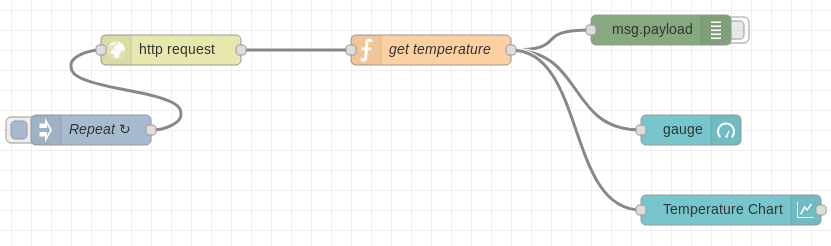
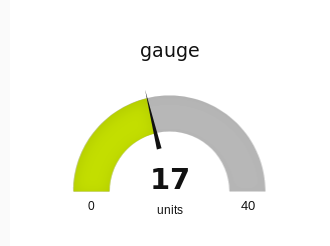
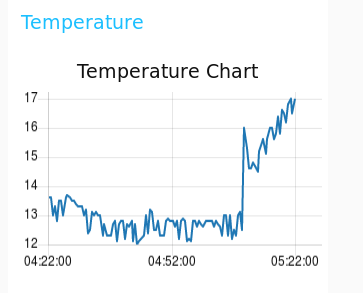
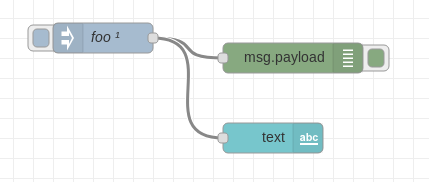
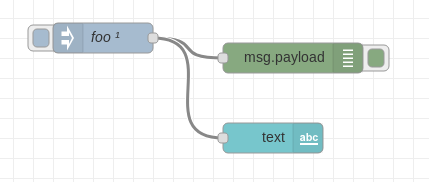
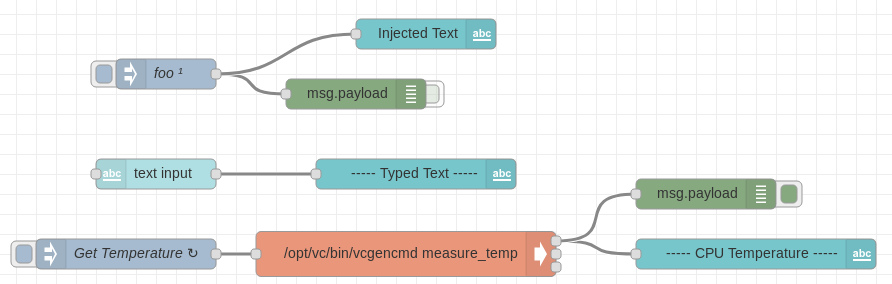
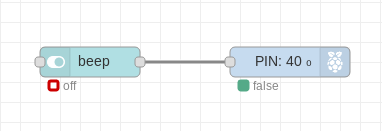
There can be more than one chain of nodes in a flow. See Text above.
A subflow is a collection of nodes that are collapsed into a single node in the workspace.
They can be used to reduce some visual complexity of a flow, or to package up a group of nodes as a reusable flow used in multiple places.
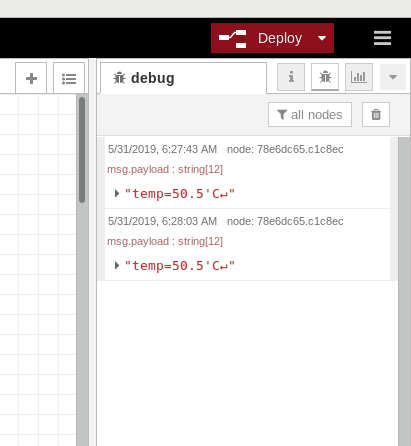
Several questions were asked during the presentation about the defaults for node-red. E.G. the http port it listens on, the default nodes file etc. All these questions and more will be answered by taking a look at the config file.
E.G.
~/.node-red/settings.js For example:
// the tcp port that the Node-RED web server is listening on
// The file containing the flows. If not set, it defaults to flows_<hostname>.json
uiPort: process.env.PORT || 1880,
//flowFile: 'flows.json',