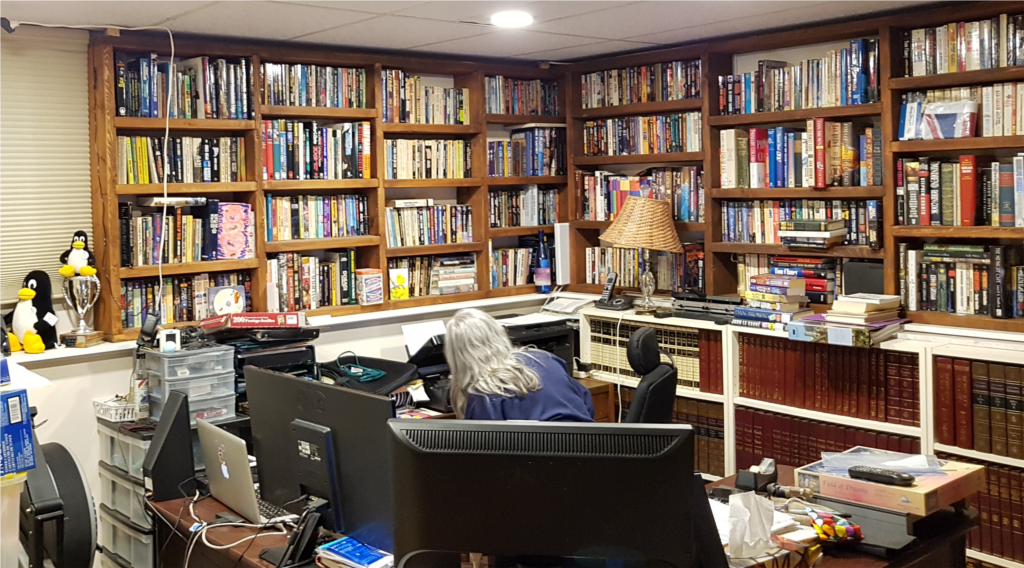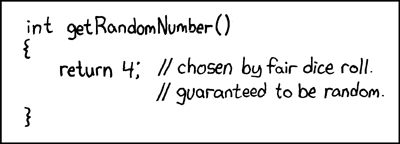Libraries
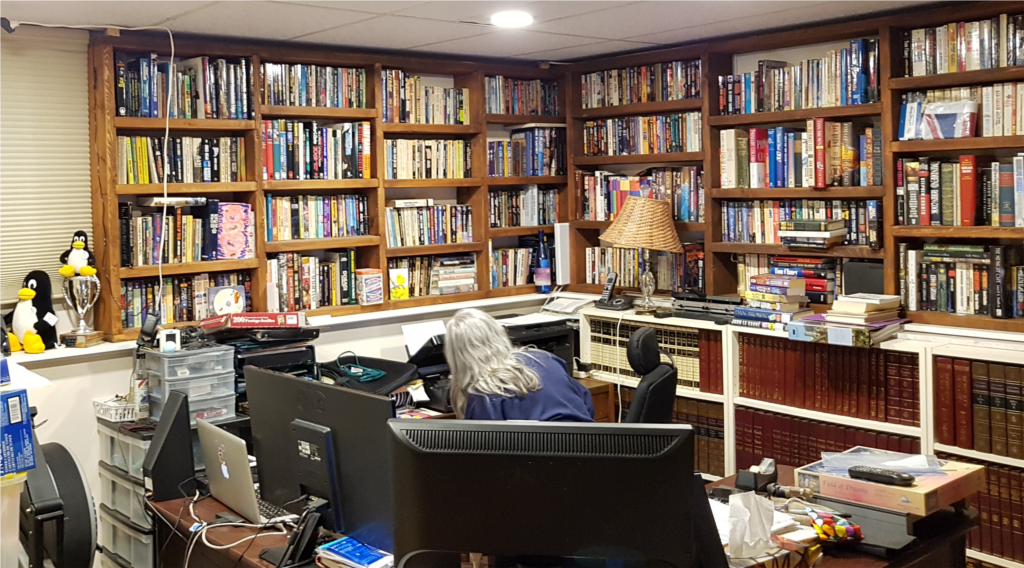
A library. It contains a collection of books and the
occasional person and Tux.
Programming libraries are the same. They contain a collection
of functions/methods.
Disclaimers:
I am going to talk a bit about using libraries. At this
point I will skip how to build them. Perhaps someone else
would like to do that ...?
I am also not going to talk about Bash libraries - although they
do exist and are mostly wierd due to the limitations of Bash
functions. Craig opinions?
Most languages come with a set of "standard" libraries and then we
can add additional libraries that folks have written but are not
supplied with the standard language installation.
We will do that for CURL in a bit. But first some of the
supplied libraries
C
https://www.tutorialspoint.com/c_standard_library/
- <assert.h> Program
assertion functions
- <ctype.h> Character
type functions
- <locale.h>
Localization functions
- <math.h> Mathematics
functions
- <setjmp.h> Jump functions
- <signal.h> Signal handling
functions
- <stdarg.h> Variable arguments
handling functions
- <stdio.h> Standard
Input/Output functions
- <stdlib.h> Standard Utility
functions
- <string.h> String handling
functions
- <time.h> Date time
functions
Python
BaseHTTPServer
ast
ihooks
select
Bastion
asynchat
imageop
sets
CDROM
asyncore
imaplib
setuptools
CGIHTTPServer
atexit
imghdr
sgmllib
Canvas
audiodev
imp
sha
ConfigParser
audioop
importlib
shelve
Cookie
base64
imputil
shlex
DLFCN
bdb
inspect
shutil
Dialog
binascii
io
signal
DocXMLRPCServer
binhex
itertools
site
FileDialog
bisect
json
smtpd
FixTk
bsddb
keyword
smtplib
HTMLParser
bz2
lib2to3
sndhdr
IN
cPickle
linecache
socket
MimeWriter
cProfile
linuxaudiodev spwd
Queue
cStringIO
locale
sqlite3
RPi
calendar
logging
sre
ScrolledText
cgi
macpath
sre_compile
SimpleDialog
cgitb
macurl2path
sre_constants
SimpleHTTPServer
chunk
mailbox
sre_parse
SimpleXMLRPCServer
cmath
mailcap
ssl
SocketServer
cmd
markupbase
stat
StringIO
code
marshal
statvfs
TYPES
codecs
math
string
Tix
codeop
md5
stringold
Tkconstants
collections
mhlib
stringprep
Tkdnd
colorsys
mimetools
strop
Tkinter
commands
mimetypes
struct
UserDict
compileall
mimify
subprocess
UserList
compiler
mmap
sunau
UserString
contextlib
modulefinder sunaudio
_LWPCookieJar
cookielib
multifile
symbol
_MozillaCookieJar
copy
multiprocessing symtable
__builtin__
copy_reg
mutex
sys
__future__
crypt
netrc
sysconfig
_abcoll
csv
new
syslog
_ast
ctypes
nntplib
tabnanny
_bisect
curl
ntpath
tarfile
_codecs
curses
nturl2path
telnetlib
_codecs_cn
datetime
numbers
tempfile
_codecs_hk
dbhash
opcode
termios
_codecs_iso2022
dbm
operator
textwrap
_codecs_jp
decimal
optparse
this
_codecs_kr
difflib
os
thread
_codecs_tw
dircache
os2emxpath
threading
_collections
dis
ossaudiodev time
_csv
distutils
parser
timeit
_ctypes
dl
pdb
tkColorChooser
_ctypes_test
doctest
pickle
tkCommonDialog
_curses
dumbdbm
pickletools
tkFileDialog
_curses_panel
dummy_thread
pip
tkFont
_elementtree
dummy_threading
pipes
tkMessageBox
_functools
easy_install
pkg_resources
tkSimpleDialog
_hashlib
email
pkgutil
toaiff
_heapq
encodings
platform
token
_hotshot
ensurepip
plistlib
tokenize
_io
errno
popen2
trace
_json
exceptions
poplib
traceback
_locale
fcntl
posix
ttk
_lsprof
filecmp
posixfile
tty
_multibytecodec
fileinput
posixpath
turtle
_multiprocessing
fnmatch
pprint
types
_osx_support
formatter
profile
unicodedata
_pyio
fpformat
pstats
unittest
_random
fractions
pty
urllib
_socket
ftplib
pwd
urllib2
_sqlite3
functools
py_compile
urlparse
_sre
future_builtins
pyclbr
user
_ssl
gc
pycurl
uu
_strptime
genericpath
pydoc
uuid
_struct
getopt
pydoc_data
warnings
_symtable
getpass
pyexpat
wave
_sysconfigdata
gettext
quopri
weakref
_testcapi
glob
random
webbrowser
_threading_local
grp
re
whichdb
_warnings
gzip
readline
wsgiref
_weakref
hashlib
repr
xdrlib
_weakrefset
heapq
resource
xml
abc
hmac
rexec
xmllib
aifc
hotshot
rfc822
xmlrpclib
antigravity
htmlentitydefs
rlcompleter
xxsubtype
anydbm
htmllib
robotparser
zipfile
argparse
httplib
runpy
zipimport
array
idlelib
sched
zlib
php
Add on functionality, but no real system libraries - it's all
included?
Bash
Bash - just add an executable and put it in the PATH
Examples - display some random numbers
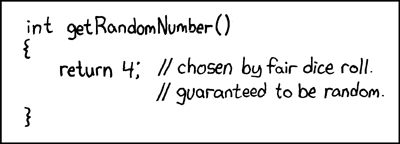
C
include <stdio.h>
#include <stdlib.h>
//#include <time.h>
int main() {
// Initialize the random number generator.
// srand(time(NULL));
// srand (12745);
for(int i=0; i<5; i++) {
printf("A pseudo random number is: %d\n",
rand());
}
}
python
import random
for i in range(5):
print (random.randint(0,32767)) # Use the default
system time for
seed.
php
note no includes or requires ...
<?php
for ($i=0; $i<5; $i++) {
echo rand() . "\n";
}
Bash
i=0
while [ "$i" -lt 5 ]
do
echo $RANDOM
let "i += 1"
done
Adding a new library
We are going to install the curl library so we can learn more
from Greg's presentation a while back at the netSig.
C
Install libcurl
$ sudo apk add libcurl
[sudo] password for deid:
fetch
http://dl-cdn.alpinelinux.org/alpine/v3.8/main/armhf/APKINDEX.tar.gz
fetch
http://dl-cdn.alpinelinux.org/alpine/v3.8/community/armhf/APKINDEX.tar.gz
(1/4) Installing ca-certificates (20191127-r2)
(2/4) Installing nghttp2-libs (1.39.2-r0)
(3/4) Installing libssh2 (1.9.0-r1)
(4/4) Installing libcurl (7.61.1-r3)
Executing busybox-1.28.4-r3.trigger
Executing ca-certificates-20191127-r2.trigger
OK: 368 MiB in 134 packages
Install curl-dev
as we are going to be
doing development (little program but still).
$ sudo apk add curl-dev
(1/5) Installing libressl-dev (2.7.5-r0)
(2/5) Installing zlib-dev (1.2.11-r1)
(3/5) Installing libssh2-dev (1.9.0-r1)
(4/5) Installing nghttp2-dev (1.39.2-r0)
(5/5) Installing curl-dev (7.61.1-r3)
Executing busybox-1.28.4-r3.trigger
OK: 385 MiB in 139 packages
C Source Code - get url
Source from: https://curl.haxx.se/libcurl/c/https.html
and modified to remove checks for certs and host name verification
/***************************************************************************
*
_ _ ____ _
*
Project
___| | | | _ \| |
*
/ __| | | | |_) | |
*
| (__| |_| | _ <| |___
*
\___|\___/|_| \_\_____|
*
* Copyright (C) 1998 - 2019, Daniel Stenberg,
<daniel@haxx.se>, et al.
*
* This software is licensed as described in the file
COPYING, which
* you should have received as part of this distribution.
The terms
* are also available at https://curl.haxx.se/docs/copyright.html.
*
* You may opt to use, copy, modify, merge, publish,
distribute and/or sell
* copies of the Software, and permit persons to whom the
Software is
* furnished to do so, under the terms of the COPYING file.
*
* This software is distributed on an "AS IS" basis,
WITHOUT WARRANTY OF ANY
* KIND, either express or implied.
*
* And I did modify it. Deid
***************************************************************************/
/* <DESC>
* Simple HTTP GET
* </DESC>
*/
// Include the libraries
#include <stdio.h>
#include <curl/curl.h>
int main(void) {
// Define a couple of variables for CURL to use.
CURL *curl; // Pointer to "handle"
CURLcode res; // return code of request
// Initialize to defaults
curl_global_init(CURL_GLOBAL_DEFAULT);
// Get a handle to reference further operations
curl = curl_easy_init(); //curl_easy is one of the
choices. the other is multi.
// If we got a handle, proceed else clean up and exit.
if(curl) {
curl_easy_setopt(curl, CURLOPT_URL,
"http://drsol.com/~deid/pi/");
// Perform the request, res will get the
return code
res = curl_easy_perform(curl);
// If there are any errors display them
if(res != CURLE_OK)
fprintf(stderr,
"curl_easy_perform() failed: %s\n",
curl_easy_strerror(res));
// We are done. Clean up
curl_easy_cleanup(curl);
}
// and a global cleanup
curl_global_cleanup();
return 0;
}
C source code - get header
/* Copyright (C) 1998 - 2019, Daniel
Stenberg, <daniel@haxx.se>, et al.
* See https://curl.haxx.se/docs/copyright.html for
information.
*/
// Include the libraries
#include <stdio.h>
#include <curl/curl.h>
int main(void) {
// Define a couple of variables for CURL to use.
CURL *curl; // Pointer to "handle"
CURLcode res; // return code of request
// Initialize to defaults
curl_global_init(CURL_GLOBAL_DEFAULT);
// Get a handle to reference further operations
curl = curl_easy_init(); //curl_easy is one of the
choices. the other is multi.
// If we got a handle, proceed else clean up and exit.
if(curl) {
curl_easy_setopt(curl, CURLOPT_URL,
"http://drsol.com/~deid/pi/");
curl_easy_setopt(curl, CURLOPT_HEADER, 1);
curl_easy_setopt(curl, CURLOPT_NOBODY, 1L);
// Perform the request, res will get the return
code
res = curl_easy_perform(curl);
// If there are any errors display them
if(res != CURLE_OK)
fprintf(stderr,
"curl_easy_perform() failed: %s\n",
curl_easy_strerror(res));
// We are done. Clean up
curl_easy_cleanup(curl);
}
// and a global cleanup
curl_global_cleanup();
return 0;
}
Compile
- gcc -o libcurlExample libcurlExample.c -l
curl
$./libcurlExample
And the output
<html><head><title>Pi Makers
Presentations</title>
<link rel="stylesheet" type="text/css"
href="sysadm.css">
</head>
<body>
<h1>Victoria Pi Makers and <br>Others
Presentations</h1>
<ul>
<li><a href="gpio1">Flash a
Led</a><br></li>
<li><a href="gpio2">Push a
Button</a><br></li>
<li><a
href="tempHumidity">Temperature/Humidity</a><br></li>
<li><a href="gpio-html">Control from the
Web</a><br></li>
<li><a
href="analogPresentation">Analog</a></li>
<li><a
href="php//intro/PHP.pdf">PHP</a></li>
<li><a href="esp1">RF switches and
ESP8266</a></li>
<li><a
href="php/sqlite/phpSqlite.html">PHP/SQLite"</a></li>
<li><a href="Node-RED/index.html">Node-RED and
sensors</a></li>
<li><a href="Node-REDII/index.html">Node-RED and
sensors
part II</a></li>
<li><a href="leds/index.html">PL9823 Web Controlled
LEDs
</a></li>
<li><a href="camera/index.html">The Pi Camera and
Python></a></li>
<li><a href="oled/index.html">ESP8266 and 128x64 OLED
LCD
Display </a></li>
<li><a href="gitCraig/index.html">Craig's Intro. to
git
</a></li>
<li><a href="bashT/index.html">Intro to bash
programming</a></li>
<li><a href="whatIDid/index.html">What I did last
Summer
(2019)</a></li>
<li><a href="nexusdrx/index.html">Ham Go Box and NEXUS
DR-X)</a></li>
<li><a href="hardening/index.html">Pi
Hardening</a></li>
<li><a
href="summer2020/index.html">Hat</a></li>
<br>
<li><a
href="programmingSessions/index.html">Programming
Sessions</a></li>
<br>
<li><a href="picamp">Pi Camp</a></li>
<br>
<li><a href="Beginners">Tuesday Beginners
Intro</a></li>
</ul>
</body></html>
Python - Install the library
# pip install pycurl
Collecting pycurl
Downloading
https://files.pythonhosted.org/packages/ef/05/4b773f74f830a90a326b06f9b24e65506302ab049e825a3c0b60b1a6e26a/pycurl-7.43.0.5.tar.gz
(216kB)
100% |████████████████████████████████| 225kB
3.3MB/s
Installing collected packages: pycurl
Running setup.py install for pycurl ... done
Successfully installed pycurl-7.43.0.5
Python Source Code - get url
# Get
the contents of a URL from:
# http://pycurl.io/docs/latest/quickstart.html
# with modifications by Deid Reimer
import pycurl
from StringIO import StringIO
# Create a StringIO object buffer as a buffer for the
returned data.
buffer = StringIO()
# Instantiate a curl object "c"
c = pycurl.Curl()
# set options - URL to retrieve and where to put it.
c.setopt(c.URL, 'http://drsol.com/~deid/pi/')
c.setopt(c.WRITEDATA, buffer)
# Do it and close the object
c.perform()
c.close()
# Display the returned info.
body = buffer.getvalue()
print(body.decode('iso-8859-1'))
Python Source Code - get header
# Get the header information from a URL. With
thanks to
# http://pycurl.io/docs/latest/quickstart.html
# Deid Reimer
import pycurl
from StringIO import StringIO
headers = [""]
def header_function(header_line):
headers[0] += header_line
buffer = StringIO()
c = pycurl.Curl()
c.setopt(c.URL, 'http://drsol.com/~deid/pi/')
c.setopt(c.WRITEFUNCTION, buffer.write)
# Set our header function.
c.setopt(c.HEADERFUNCTION, header_function)
c.perform()
c.close()
print (headers[0])
PHP - install the library.
# apk add php7-curl
fetch
http://dl-cdn.alpinelinux.org/alpine/v3.8/main/armhf/APKINDEX.tar.gz
fetch
http://dl-cdn.alpinelinux.org/alpine/v3.8/community/armhf/APKINDEX.tar.gz
(1/1) Installing php7-curl (7.2.26-r0)
OK: 385 MiB in 140 packages
php pear ???
# apk add php7-pear
(1/2) Installing php7-xml (7.2.26-r0)
(2/2) Installing php7-pear (7.2.26-r0)
Executing busybox-1.28.4-r3.trigger
OK: 388 MiB in 143 packages
PHP Source
<?php
$ch = curl_init("http://drsol.com/~deid/pi/");
curl_setopt($ch, CURLOPT_HEADER, 0);
curl_exec($ch);
if(curl_error($ch)) {
print (curl_error($ch));
}
curl_close($ch);
?>
https://www.kite.com/python/examples/3254/pycurl-examine-response-headers
BASH - add the command.
# apk add curl
(1/1) Installing curl (7.61.1-r3)
Executing busybox-1.28.4-r3.trigger
OK: 386 MiB in 141 packages
curl http://drsol.com/~deid/pi/