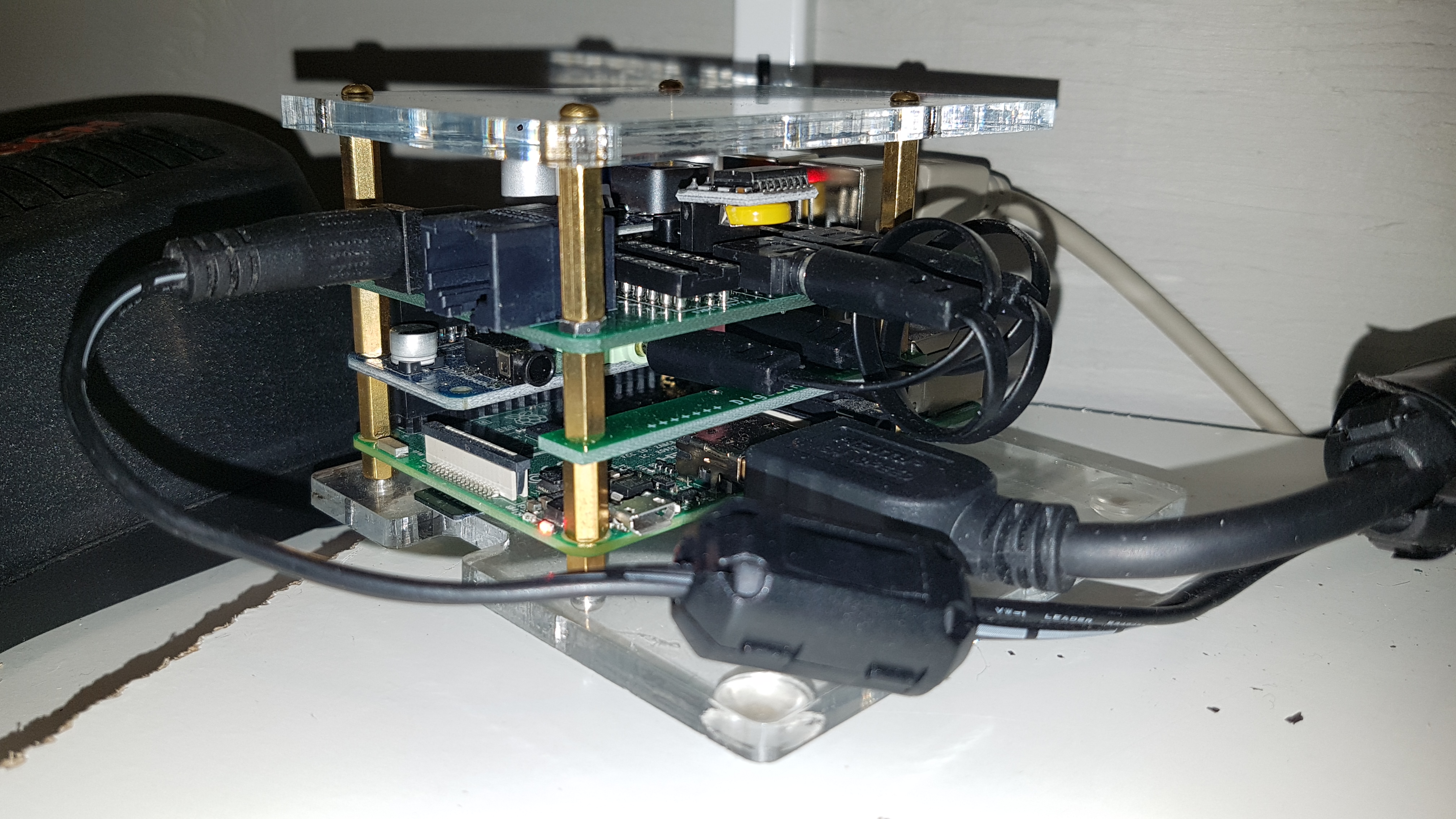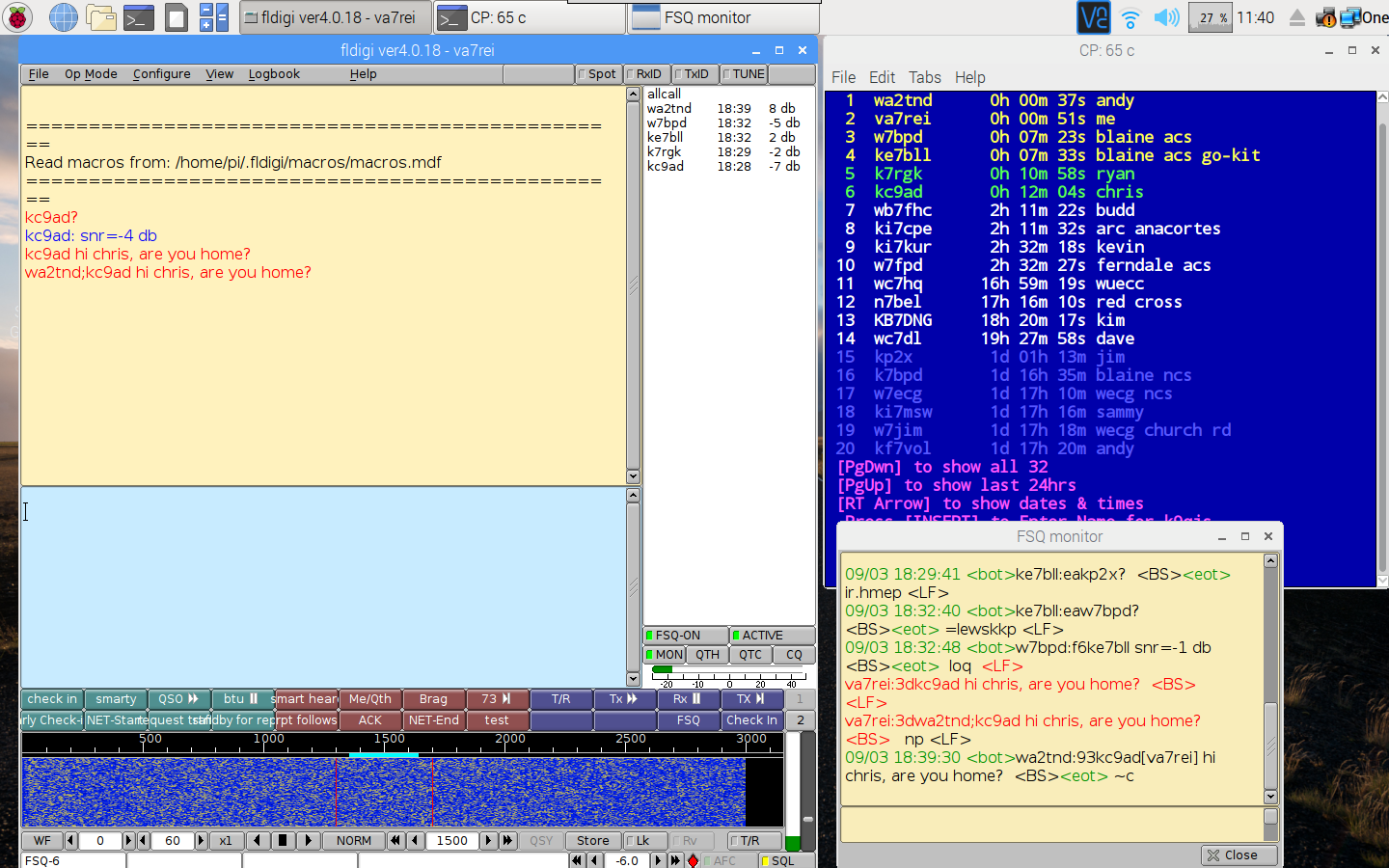Digi-Pi
What I did this summer ...
Ham radio without talking.

The above screen is what it is all about.
- The upper yellow window shows conversations I have been in.
- The lower yellow window shows all conversations
- The white window shows the stations I have heard since
restarting fldigi and their signal strength
- The dark blue window is the ongoing "smart" heard list that
persists after restarts
- The light blue window is my input area. Messages are
typed here
- The speckled blue window is a waterfall display.
- And then there are lots of configuration buttons all over.

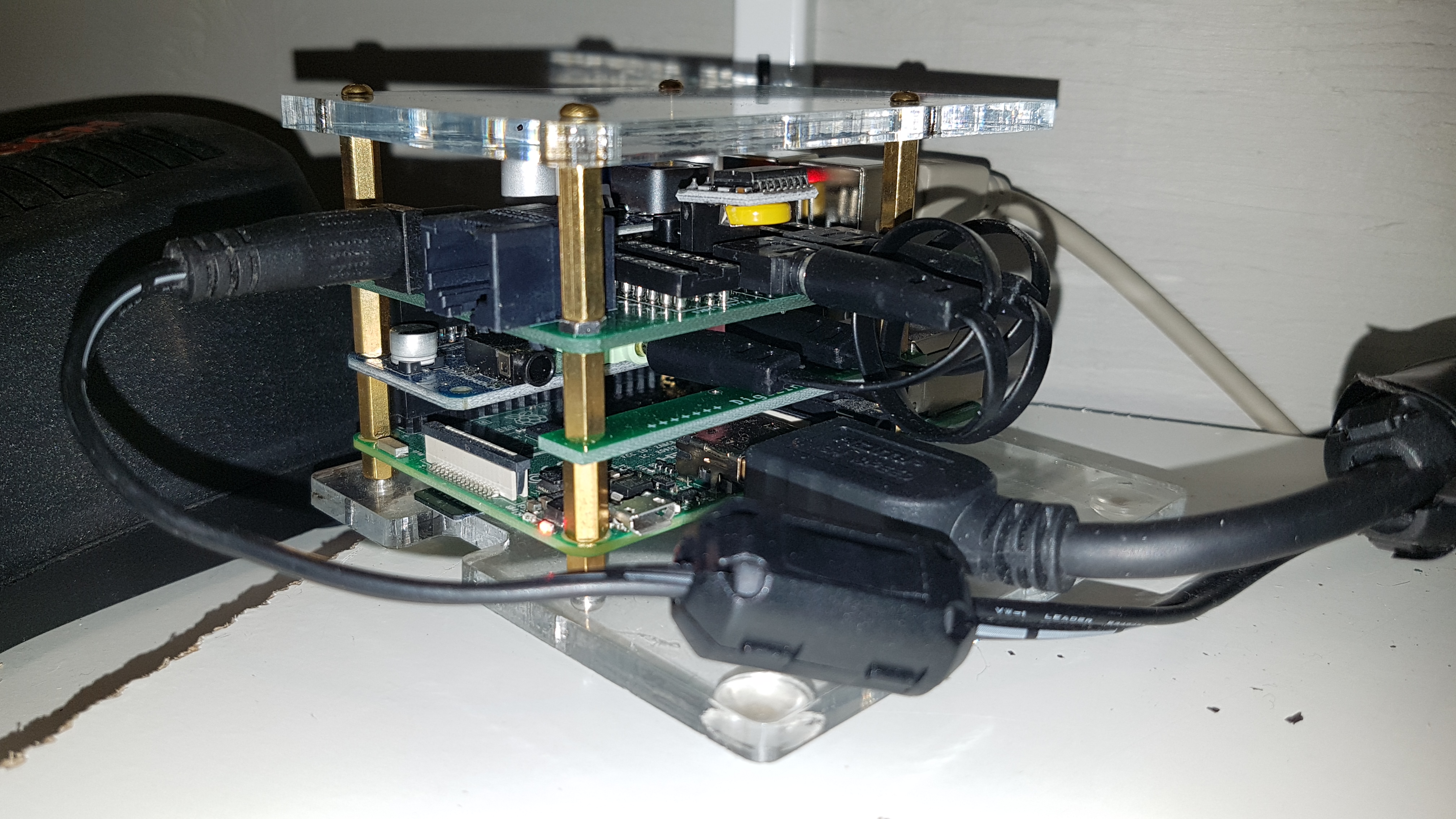
The Digi-Link HAT with the Pi, showing the 12V power supply
cable and the Fe-Pi Sound Card
Suzanne did the soldering to build the digi-link and assembled
it with the Pi.
The connections are:
- HDMI
- Power
- Radio control
- Keyboard mouse dongle
- Network is wifi

The Kenwood VHF/UHF Radio - graciously lent to me by kc9ad

The Yagi Antenna and the 1/2 Wave vertical with Ground _Plane_ Radials
The Yagi is connected to the Kenwood and the digi-link
An Example

The Path
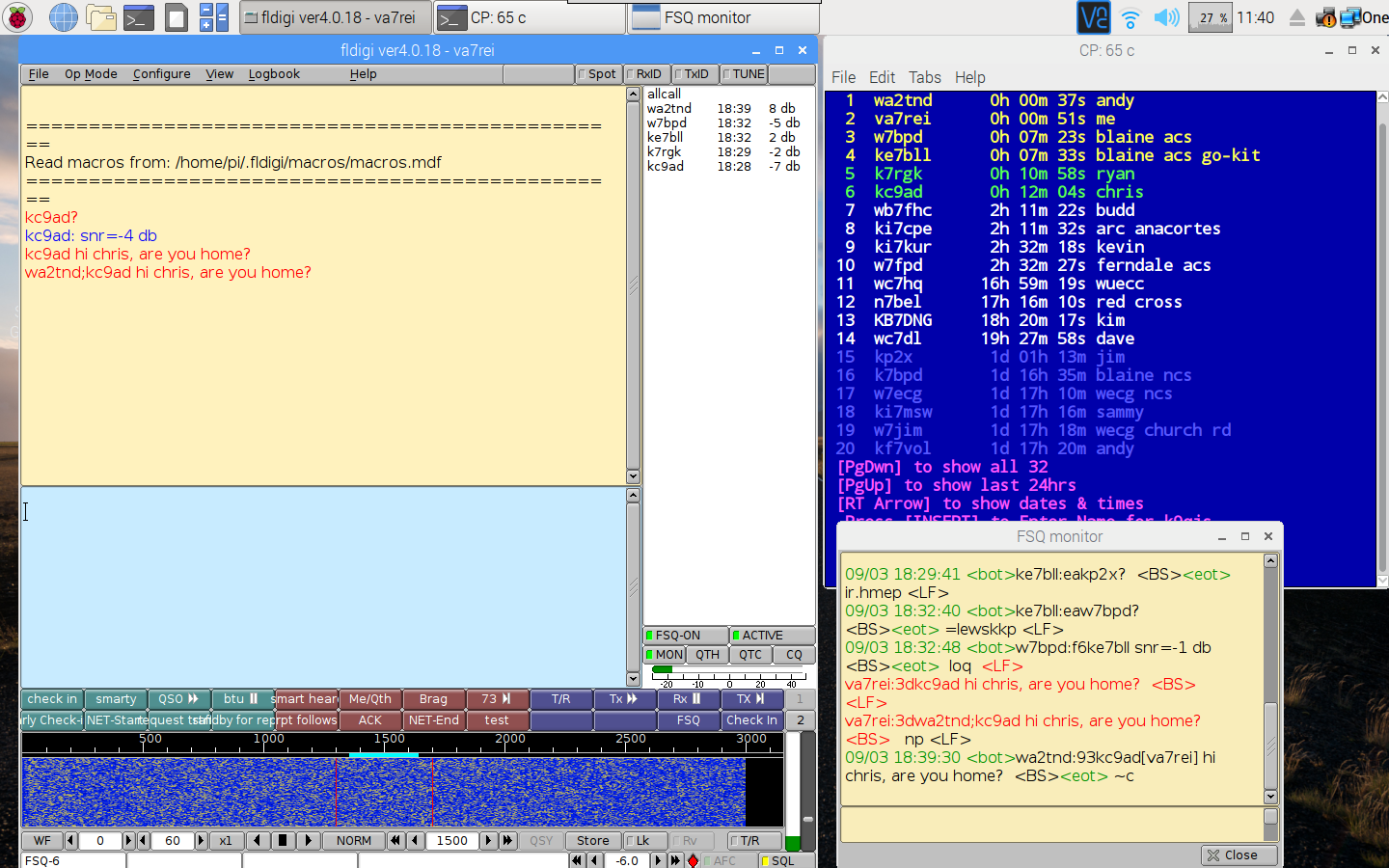
va7rei - fldigi screen

kc9ad fldigi screen
A Live Demo
- If there is interest, I can do another presentation and
perhaps arrange a live demo OR
- We can set a time to meet at my place and do a demo there.
- If you are interested I can arrange to source some digi-links
for you. Then we might be able to get Suzanne to help
build them. Of course you need to have a ham license and a
radio to use it.